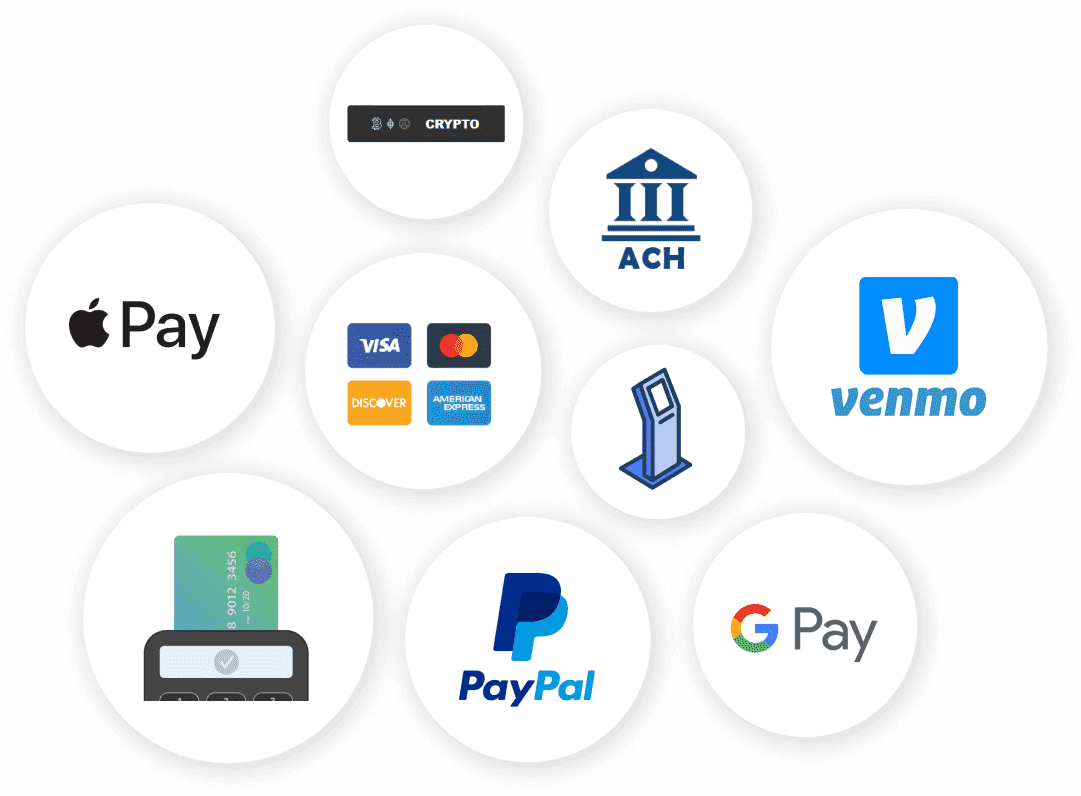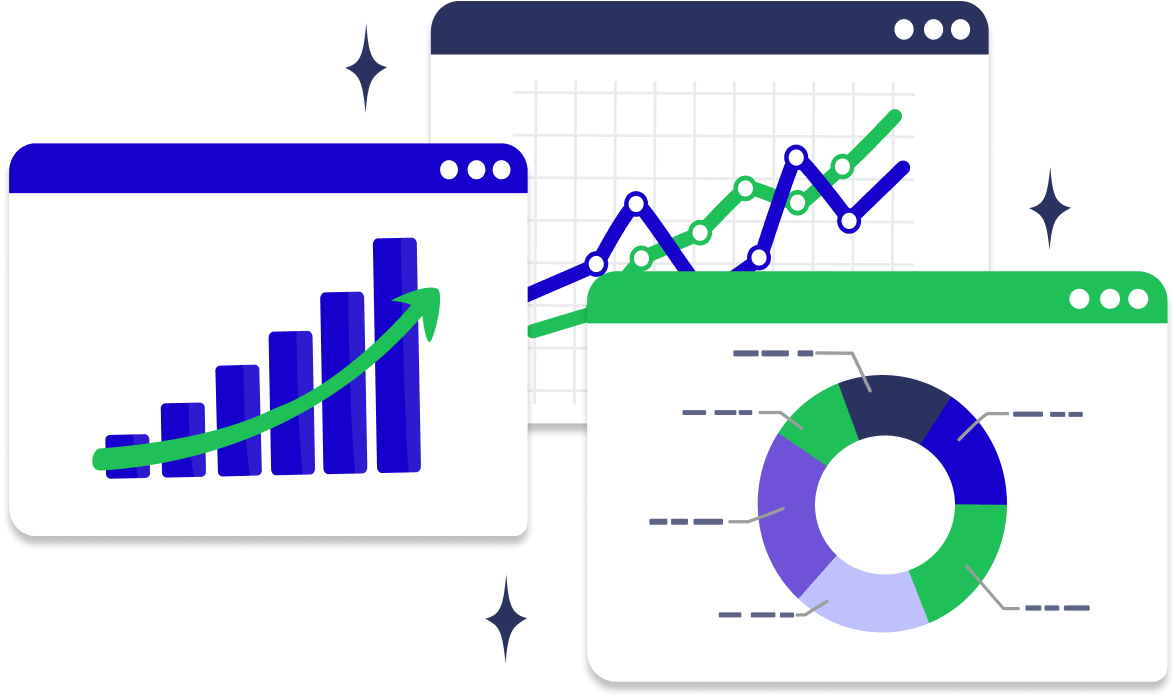

Custom Donations allows you to easily embed custom giving forms into your existing website. We help increase conversions and increase gift size through our seamless integration, multiple payment methods, and years of experience in this field. You can implement a secure, customized, and branded giving form in your website in under an hour without a tech person.
Minimize the number of clicks, reduce friction and increase your conversion rates by keeping your main giving form simple and on brand. Our streamlined giving forms help with donor conversions and boosting gift size. Over 86% of the time, donors increase their gift to cover all of your transaction fees.

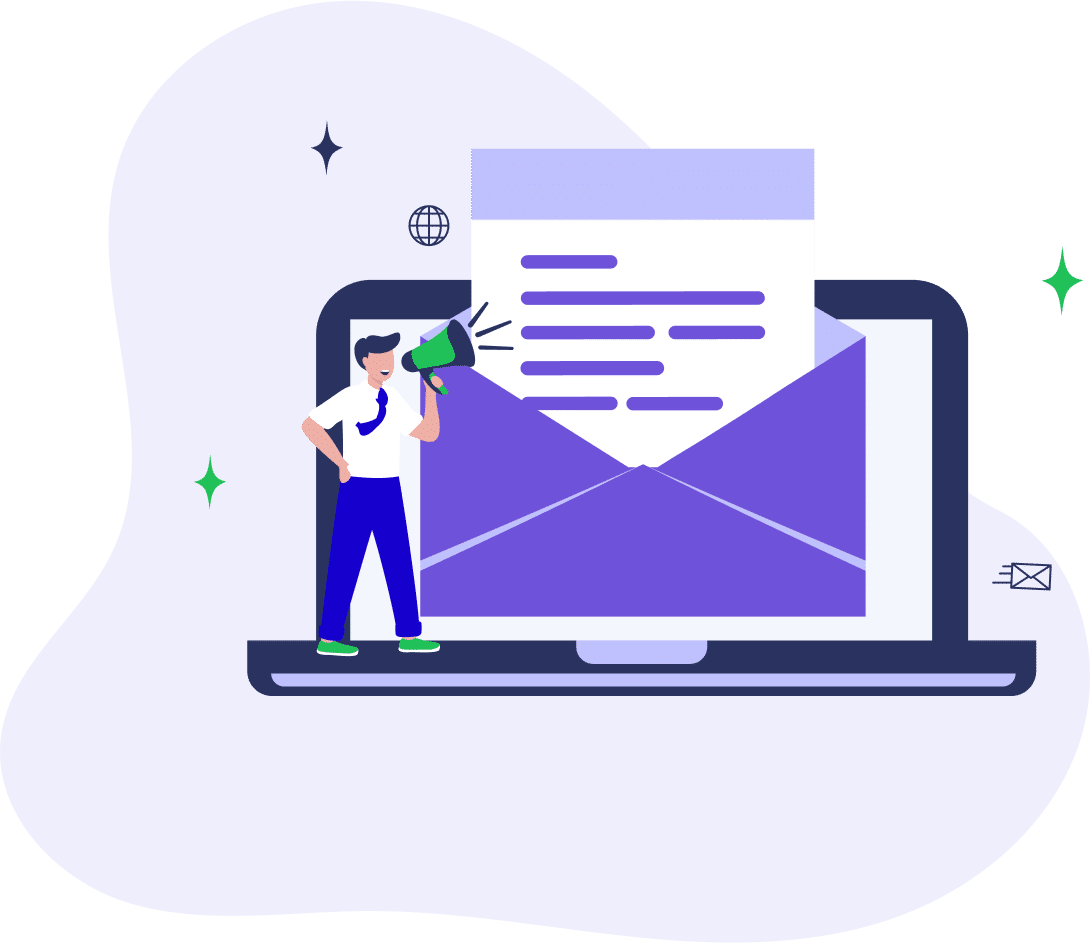
Customize receipts that will be fully branded and can even come from your own email address and domain.
Through our partners at BlueRidge Data we provide full data enrichment services and matching gifts screening. Pairing data with streamlined giving forms allows us to provide personalized giving forms where we can adjust the suggested donation amounts based on giving history or gift potential.

We’re pioneers in personalized giving forms. Imagine that each donor saw suggested donation amounts curated just for them based on their giving history or giving potential–That’s what our personalized giving forms do. Every donor sees their own personalized giving form, even when coming from direct mail appeals.

Need help building a recurring giving program? We can help! Some of our clients have donors who have recurring gifts on our platform for the past 6 years. Not only do we help you maintain a recurring gift, we also help you move donors up the donor ladder–we allow donors to upgrade their recurring gift without having to cancel their old gift or re-enter payment information.

With unlimited and highly flexible directed giving areas, you can easily take donations for scholarships, memberships, sponsorships, and more.

We are the only provider who can help you leverage video content by allowing donations to be launched through video. Donors can give while being inspired by your video without bouncing to a different location to give–this boosts conversions!
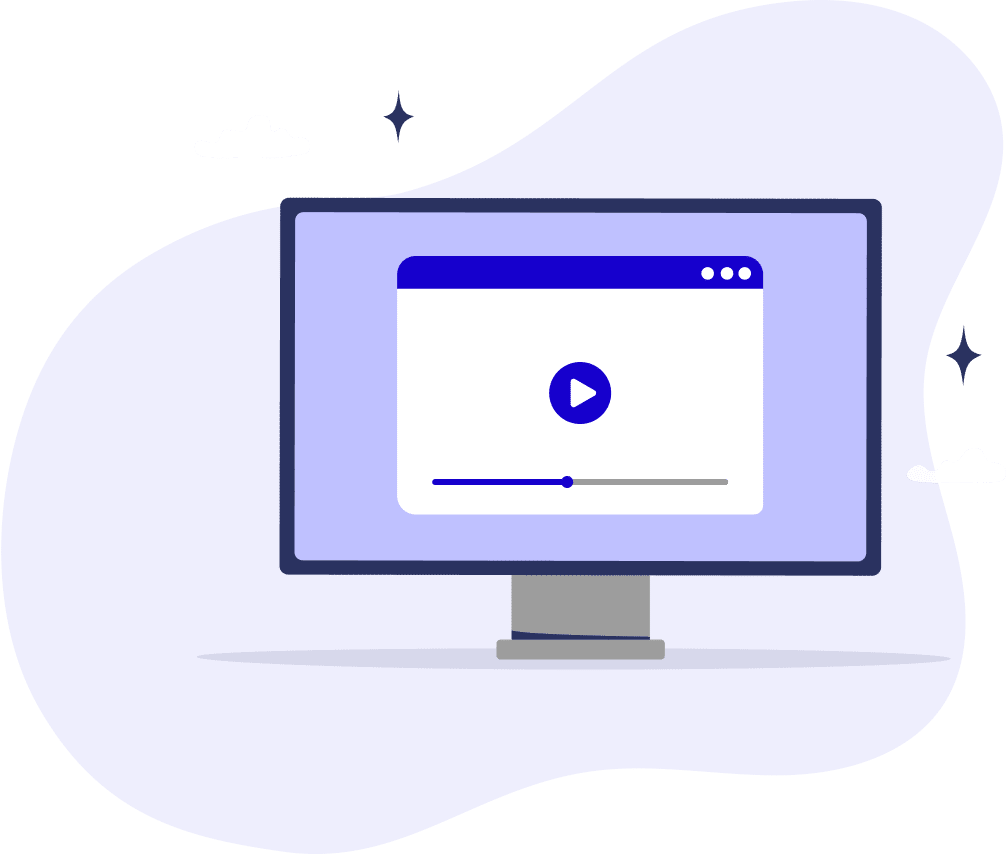
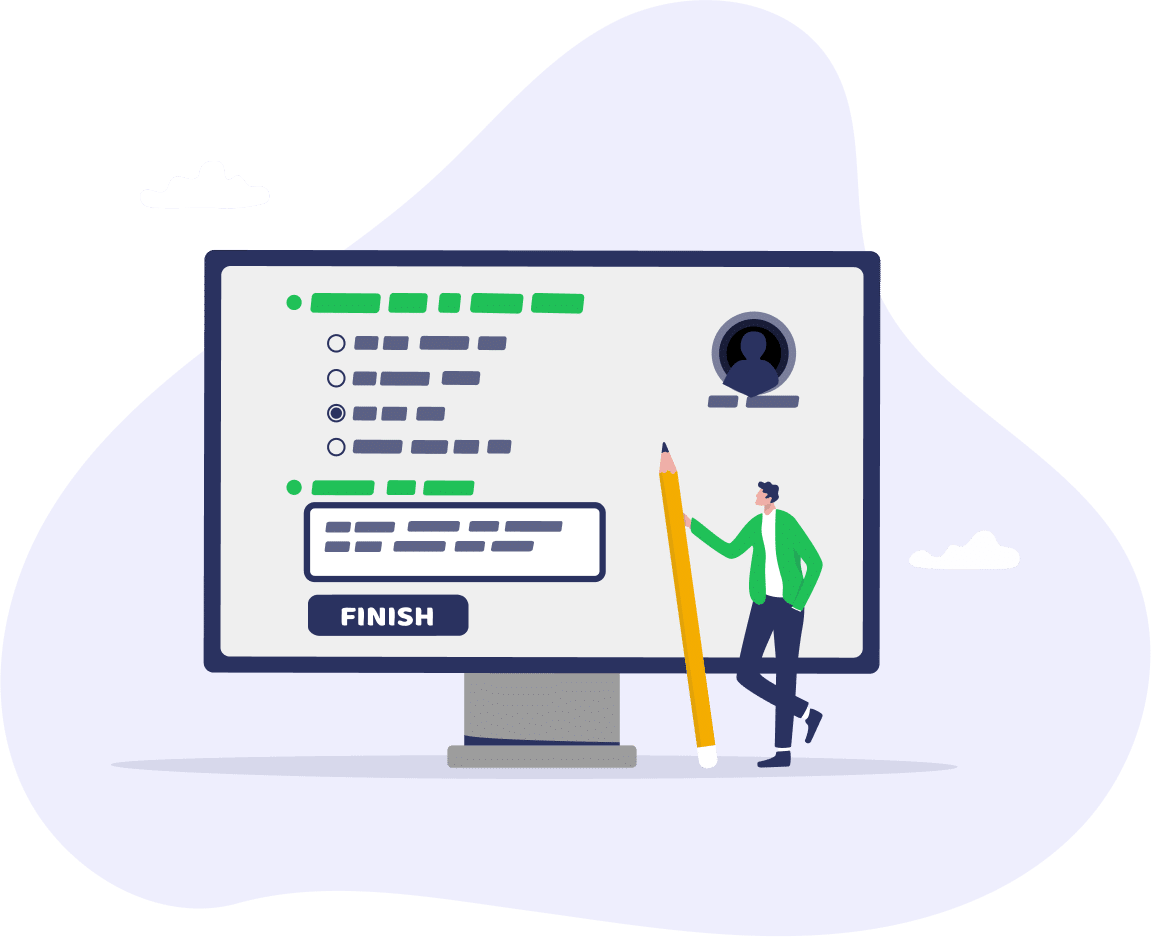
We embed seamlessly in your website unlike many of our competitors who will link donors off to a 3rd party website or use a clunky iFrame. We can also easily match fonts and brand colors. Keeping donors on your website and the form on board helps with conversions. Additionally, forms can dynamically be changed to manage gift sizes, giving intervals, and more!
We support the most payment methods on the market, including credit and debit cards, ACH (bank draft), Apple Pay, Google Pay, Cash App, PayPal, Venmo, Cryptocurrency, and Donor Advised Funds. Accept payments from 135+ countries with currency conversion occurring real-time.
Our innovative cryptocurrency solution allows you to easily accept cryptocurrency without your organization needing a crypto wallet. We immediately convert funds to USD and transfer to your bank account.